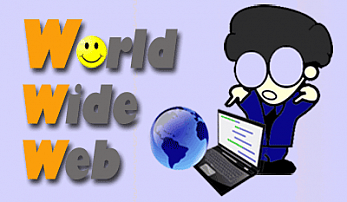
Hey Readers, see the word “WWW”. It sounds familiar to you, doesn't it?. Does it remind you that you often type it in the address bar of the Chrome, Mozilla, Opera, or web browser of your choice? So we are going to know about it and how it is so interesting and fruitful for business and other parts of our daily life.
The WWW (World Wide Web), often known as the Web, is a system of information used by the Internet as a service to fetch information that is requested by the user.
Some people often get confused and consider the Internet and world wide web are the same thing. Although they are related to each other, both are two different systems.
Reading Advice :
Don’t be confused by WWW. The WWW stands for World Wide Web, we can understand World Wide Web meaning as a repository of information in the form of web resources (Any type of downloadable media, website, web page, web services, email).
Know about the Web Resource

The Hypertext can be text on a web page, a computer application, or any other electronic devices that have hyperlinks (references) to some other document or text which is immediately accessed by the reader.
We can often see it during Internet surfing. Hyperlinks are used to connect the hypertext document and are easily used by clicking with the mouse, keypress by a keyboard or by touching the screen (often screen touch mobile ).
Web pages are a good resource of the World Wide Web that are normally designed using the Hypertext Markup Language (HTML). Images, audio, video, and other related components may be found on a web page.
The Web Page can display these hypermedia using a theme as a well-organized page of multimedia content
Let's go for some quick learning -
HTTP: Stands for HyperText Transfer Protocol. It is a protocol used in the World Wide Web that defines messages that will be formatted and transmitted and define the action of the web servers and browsers.
HTML: It stands for HyperText Markup Language used to create web pages. It describes the structure of a web page.
Web Browser: It is a software program used to access a web page via the Internet.
10 examples of world wide web
As we know the World Wide Web (WWW) is the combination of interconnected webpages and websites that are accessible through the internet using a laptop, mobile, tab, etc.
I am giving 10 famous examples here that are well-known by almost everyone as websites and web services:
1. Google (www.google.com): Have you ever heard about it? Just kidding. ![]()
Of course, it is the world's most popular search engine, used for searching all kinds of information.
The better you search, the better you'll find.
You can get help by reading this article,
Make dreams true in the internet surfing world
2. Facebook (www.facebook.com): It's a social networking platform that is popular among different age groups equally.
It allows users to connect with friends, like-minded people, community and share content.
3. YouTube (www.youtube.com): Get this famous example, of how useful it is for everyone.
It emerged as a new wonderful medium of entertainment and source of information.
Even bloggers are adopting this platform rapidly.
As the great famous blogger, "Mr Harsh Agrawal" founder of shoutmeloud said:
Now bloggers are not bloggers only, it's better to call them Content Creator.
Now bloggers are visible and using different platforms, like social media, video streaming, and mobile apps.
4. Twitter (www.twitter.com): Well nowadays it is famous for political discussion but it is a microblogging platform that lets users publish and interact with quick messages called tweets.
5. Amazon (www.amazon.com): A king-like e-commerce platform where you can do almost any kind of shopping for a wide variety of products and services.
6. Wikipedia (www.wikipedia.org): Once upon a time, there was a website called Wikipedia. It was like a magical portal that could transport you to any place in the world, or even to different worlds altogether. People from all over the globe would visit it to learn new things, share their knowledge, and discover hidden gems they never knew existed. And whenever they needed answers to life's toughest questions, Wikipedia was always there to provide them with a helping hand. The end.
Seriously, It is a collective online encyclopedia that holds articles on a broad range of topics.
7. Netflix (www.netflix.com): A subscription-based streaming service that was started on 29 August 1997 in Scotts Valley, California that offers an extended library of movies and TV shows.
8. Instagram (www.instagram.com): A compact and handy social media platform that focuses on photo and video sharing.
Very popular among creative youngsters even in every age group.
9. Reddit (www.reddit.com): It is a discussion website where users can broadcast and engage in conversations on various topics within the communities that are created by like-minded people.
10. LinkedIn (www.linkedin.com): No doubt it's a kind of blessing for freshers and any level of employees.
A professional networking platform that is deeply accepted and used by entrepreneurs that allows users to connect with colleagues and potential employers.
These are just a few examples friends, but actually, the World Wide Web is home to billions of websites and web services that hold information about a wide collection of topics and interests. I hope you like the World Wide Web examples.
Find the fact, How The World Wide Web Works?
Web Resources on the World Wide Web are transferred by using HTTP (HyperText Transfer Protocol) that are published by a web server and accessed by the client (web browser) from the user side.

When we put multiple web resources at web pages with a particular theme by using a single domain name, It’s called a website.
The Website hosted on a server, It is a running software on a computer called a web server. You can see the image below to understand how the website looks.

When a request is made by an Internet user through a web browser, the server responds to this request and returns useful information to the web browser. Please see the below diagram to understand this process.

The website resides or hosted on a server, the web hosting is provided by some reputed hosting service providers. A person can take hosting and can book a domain online by paying a little amount to related hosting companies.
We can understand the workflow of the WWW in some simple steps -
- Open a web browser (Client) and type a website URL in the address bar then hit the enter button.
- An HTTP request will be sent to the server by using the Internet. After hitting the enter button the World Wide Web (WWW) starts working.
- The server catches the HTTP request and performs necessary operations according to the request, for example, if the requested URL is a dynamic website, the server connects with the database of that website and fetches all related information from the database.
- The server converts all collected information into HTTP (HyperText Transfer Protocol) and sends it back to the client (web browser). The Web Browser converts this HTTP response in HTML (HyperText Markup Language) that may include image, text, video, and audio. The final result is displayed as a web page of the website.
5 function of world wide web
Here are some functions in a more casual tone, one line each:
1. Sharing Info: The web's like a giant info library where you can find stuff on anything.
2. Chatting and Connecting: It's where we hang out with friends, talk, and share funny cat videos.
3. Shopping Online: You know, where you can order everything from clothes to gadgets without leaving your couch.
4. Entertainment Galore: Netflix, YouTube, and TikTok for endless binge-watching and hilarious memes.
5. Learning Online: It's where you can take online classes, find answers to your homework, and basically, get smarter in your PJs.
Understand the World Wide Web vs. the Internet
What is www or we can raise a question what is www and its uses? Let's find the answer.
The World Wide Web (WWW) and the Internet are two different things that are related to some purpose. Often people get confused on the Internet and the World Wide Web and use these two different terms as the same thing. But actually, these two are not the same.

We can understand the difference between the World Wide Web and the Internet by explaining these two.
The World Wide Web
The Web or WWW (World Wide Web) is an information system that access information over the internet. It is used as a service to retrieve information from a user by using a client-server architecture.
Some important points of the Web -
- It is an information system that is accessed by using a web browser and a web server.
- It uses the HyperText Transfer Protocol (HTTP).
- Web resources and documents are identified and accessed by Uniform Resource Locators (URLs) .
- Documents are managed in HTML (HyperText Markup Language) form.
- HyperText is used to go from one document to another which contains a hyperlink (reference).
- The total number of active websites is more than 1,295,973,827 as of January 2020.

The Internet
The Internet is a network of networks. It is a massive network of interconnected networks that work together as a global system.
The Internet links public, private, academic, business, and government networks by using some protocols (TCP/IP).
In this global network, all connected computers, mobiles, tabs, and other electronic devices with internet connectivity can communicate with each other.
Some important points of the Web -
- The Internet is the network of networks called a global network.
- It uses TCP/IP (Transmission Control Protocol/Internet Protocol).
- The Internet is not a centralized system rather it’s decentralized.
- It is used to connect devices for communication purposes.
- The Internet can be accessed in a variety of ways.
- There are almost 4.54 billion people who were active users as of January 2020.

Examine the History Of The World Wide Web
A global hyperlinked system of information was the vision of an English computer scientist Tim Berners-Lee that became possible in the 1980s.
He is an English engineer and computer scientist who works as a professor at MIT (Massachusetts Institute Of Technology) popular for his invention of the World Wide Web.

Source: Flickr
From 1985 to 1988 the use of the global Internet was started and the Domain Name System (DNS) came into existence. DNS plays an important role in building the Uniform Resource Locator (URL) that is used to access and identify the web resources on WWW.
Reason Behind Invention
He wants to build an automated information system through which scientists from all over the world can share information, data, and experiments with others.
Even the Hypertext and Internet had been discovered at that time but proper use of them had not come into the light for linking and displaying useful documents.
Starting Of the Web (WWW)
Mr. Berners-Lee found it difficult to get information stored on various computers. During working at CERN, On March 12, 1989, he submitted a proposal to the management of CERN to ask for a system called “Mesh”.
It was a reference to ENQUIRE that was built by him in 1980, It was a software project and database. But due to some reason this proposal couldn’t continue.
Growth Of the Web (WWW)
Berners-Lee and his colleagues created a protocol named HTTP (HyperText Transfer Protocol) that provides a means to server and client (web browser) communication.
Berners-Lee decided to continue the development of the Web (WWW) and with his fellow scientist Robert Cailliau and by taking the help of his colleagues he proposed for a better project “Hypertext Project” on 12 Nov 1990. The “Hypertext project” is called “WorldWideWeb”.
Until then the HTML(HyperText Markup Language ), URL(Uniform Resource Locator), and HTTP(HyperText Transfer Protocol) have been developed. Mr. Tim used these three as key features for his ambitious project the WWW (World Wide Web).
Mr. Berners-Lee used a NeXT Computer in 1990 to make the first web server of the world. He also developed the first web browser by using this computer. Berners-Lee prepared all necessary tools for a functional web.
- The first web browser (WorldWideWeb).
- The first web server by using the NeXT Computer.
- The First website.
The first website made by Tim Berners-Lee was launched on 20 December 1990. This website had content about the project itself.

Globalization Of the World Wide Web
Except for the first server that was installed on NeXT Computer, In Dec 1991 a server was installed at the SLAC (Stanford Linear Accelerator Center) in Palo Alto, California. It is used to publish the SPIRES-HEP database.
SPIRES-HEP: It's a database management system developed by Stanford University that is used by colleges, universities, and other research institutions.
There is an announcement made on 30 April 1993 by CERN that the World Wide Web would be freely available for anyone now without any fee.
Quick Count The Uses Of World Wide Web
No doubt the World Wide Web discovery is a precious discovery for the whole human being. It makes it possible to share useful information over the Internet using web browsers.
We can see the uses of the World Wide Web (WWW) in many aspects of our daily life.
There are so many fields in which we can see the use of the World Wide Web. There are some real-life services or resources we are using. We can see 10 uses of the World Wide Web given below -
- Website: On a website we put multiple web resources at web pages with a particular theme by using a single domain name, which can be accessed from anywhere. For example, www.infomogli.com, www.wikipedia.org, etc.
- Email: Email is known as electronic mail which is used to communicate with others by the message sent via the Internet. Example: gmail.com, yahoo.com.
- Online Study Materials: We can find study material online for learning. E.g. , Udemy, Khan Academy, etc.
- Web Services: It is a service offered by an electronic device to another electronic device.
- Downloadable Video: There are many examples Youtube, Max player, Netflix, etc.
- Online Music: Online mp3 files are available to download and to listen to.
- E-Commerce: Online shopping is a part of our life today. E.g. Amazon, Flipkart, Walmart, etc.
- News Sectors: We can see many news channels working online.
- Online Payment: Paying online is possible because of WWW and the Internet.
- Online Banking: Almost every bank provides online banking to its customers for balance check, transfer funds, receive funds within one’s bank account.
The website is a good example of the use of the World Wide Web. By opening a website on a web browser we can see the web resources in the form of HTML (HyperText Transfer Protocol).
On a website, we can read articles on any topic, download video (movies), music (mp3), PDF files and etc.
As we know WWW and the Internet both are different. The World Wide Web works via the Internet to access documents and web resources.

Smart Uses Of World Wide Web In Business
After reading about the uses of the World Wide Web, we can see some specific uses of WWW (World Wide Web) in business. There are some uses mentioned below -
- Marketing and Advertising
-
Branding
-
Product or Service Representation
-
Online Shop
-
Business Research and Development
-
Business Communication
-
Collaboration With Other Business
-
Payment Methods
Advantages Of World Wide Web
There are many advantages of the World Wide Web. We can point out some of them -
- Learning has become easy
- 24x7 Availability from anywhere.
- A large free collection of data and useful information.
- Easy source for research.
- Make communication easy with email and chat.
- It makes possible real-time reactions to any article.
- The health care sector is taking advantage of WWW by sharing online available research.
- There is a huge impact on education.
- Useful for the Governments to maintain law and order and make announcements publicly.
- Scientists all over the world using WWW.
No doubt there are so many points to explain because there is no end of knowledge. We can go further with your encouragement and support.
Hope you would like this article, please drop a comment to improve and correct it. Your suggestions are always welcomed here.
Thanks for your precious advice and queries in advance.
Please share this article to support the info seekers.
 What is World Wide Web
What is World Wide Web Uses of internet in business
Uses of internet in business Be Friendly with Artificial Intelligence - Don't miss it
Be Friendly with Artificial Intelligence - Don't miss it Understand the HRMS Software Modules - Simplify Your Management
Understand the HRMS Software Modules - Simplify Your Management Modernizing the Workplace with HRMS in the Digital Age
Modernizing the Workplace with HRMS in the Digital Age Make dreams true in internet surfing world
Make dreams true in internet surfing world